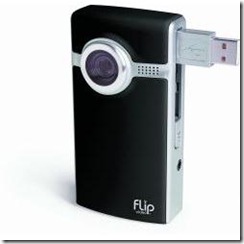I actually wrote a majority of this post back in November 2008 on my ASUS 1000H Netbook while waiting for the kids while they were in some lessons. It never got posted at the time and has been sitting on my little machine since then. However I did take all of the gadgets mentioned below on a family cruise with us in early December 2008.
It is almost that time of year when we take our family on our annual hot weather vacation. Because I run a business I have to stay in touch with clients in case of emergencies. We are also a family of digital photographers so we have a need to be able to offload digital pictures daily from the variety of cameras that everyone will be carrying. I speak from personal experience that there is no worse feeling that losing a digital camera with a number of pictures on it!
I wrote a similar article last year but some of the tech has been update and there is at least one new addition to the gear that I carry, so without further ado here we go.
Perhaps one of the biggest updates is the laptop I will be carrying…for this particular trip where I will have very expensive but limited and slow Internet service (satellite Internet on a cruise ship). Instead of carrying my Acer TravelMate 6100 12.1″ laptop or my 15.4″ MacBook Pro, I will be carrying my Asus EEE PC 1000H Netbook! in fact I am actually writing this post on this little gem of a machine while I am out of my home office!
The machine is small (10.1 ” screen), weighs just a fraction less than 2 lbs, has an 80 GB hard drive, 1GB of Ram, wireless card, Bluetooth, SD Card reader, 3 USB ports, a keyboard that is 95% of a full laptop keyboard and a battery that I can consistently use for 4 hours running windows XP Home. There is no optical drive on this machine so if the kids want to watch movies they have to be ripped to the hard drive first. In addition it’s small size allows for someone even as large as me to open this on device in an aircraft while the person in front of me reclines their seat! Other features include a webcam, stereo microphones, Dolby sound room speakers and a track pad.
While the machine is not overly fast and powerful, it features a 1.6 Intel Atom processor, it is more than enough to check email, surf the web, write blog posts, download photos to and more. Would I try major photo editing jobs on it? No but it does a good job of conversions from RAW to JPG or to re- size and publish images to my photo sharing sites . Another issue is the fact that the native resolution of the monitor is 1024 x 600 which is fine for most web pages but some photo applications don’t like it. There is an virtual 1024 X 768 mode that works well but involves auto scrolling of the screen up and down.
I can also use the machine to charge and manage my Zune and my iPod Touch. The fact that it has a large hard drive allows for the offload of digital images from our cameras. In addition I have loaded my Garmin software manager for saving track routes, the Zune software and iTunes and some basic photo software.
I will also have to carry a card reader as my Canon 40D uses CF cards and there is no slot for this on the machine and I will most likely carry an USB travel mouse. For my own security I will carry an external Seagate Notebook USB hard drive and copy any downloaded photos on to that device as well and which get’s stored separate from the laptop.
I have started carrying this little machine with me to client sites and have taken it on one trip so far where I ended up having to RDP into a clients server. This little machine handled it with no issues.
The next item that goes in my bag is my Sony PRS-505 E-book reader. I stumbled across the fact that these were available in Canada back in August and after seeing one and researching it further (comparing it to the Amazon Kindle not available in Canada), knew that I had to get one. So far I have been very happy with my reader and have both purchased, gotten free books and even borrowed E-books from the library on the device. I don’t want to give too much away about this as I will soon be writing and posting more detailed review here. But the device works for an extremely long time on one charge (7000 page turns), can be managed with the Sony Library Software and Adobe Digital Editions loaded on my EEE PC, and I currently have about 70 books just on the internal memory of my device with room for I would say about 90 more books. unlike other displays because it is not back lit and active (power only used to refresh the page), it is very easy to read for long periods of time. Please keep an eye on my site for future reviews of this great little device.
My Blackberry Bold will accompany me on the trip and will be used for some client emergencies and emails in the US and it’s territories. We are visiting Sint Maarten and the Bahamas and it is likely that I will turn off the data for those stops as Rogers does not have a deal for reduced data prices. On the ship I could use the Wifi on the phone to download email to it or wherever I may find an open Wifi Hotspot and keep my data roaming down to a minimum. again I will be further reviewing the phone on this blog but I use it for lots of things from twittering, GPS, web surfing, Email,business tracking, photos, videos and listening to music. For me it has truly become an all in one device.
For cameras, I will be using my Canon 40D in addition to 3 lenses and a flash as well as a Canon G10 as a second, carry every where camera. The G10 has recently replaced my old G9 which has moved on to SWIMBO and does have some processor and sensor improvements over the G9. If the underwater chassis are available prior to me leaving I will grab one for taking this camera snorkeling. If they are not I will more than likely grab and underwater chassis for the G9 as I have heard these are excellent for underwater photography. (Underwater housing for the G10 arrived 3 days before we left. It was taken and worked very well).
For video I will be carrying my steadfast Canon HV20 camcorder which shoots a nice Hi Def image . The Canon records all of it’s content to video tape and I have to say is a very impressive camera. For carrying around in my pocket and everyday use I have just picked up a Kodak Zi6 flash camera and an 8 GB SD card. My decision to get the Zi6 was so because I wanted a small pocket sized video camera that I could carry in my pocket around the ship and in port. Flip Video has just released their Mino HD camera that by all accounts may be slightly better than the Kodak but the fact that it is not available in Canada plus a few other little factors had me choosing the Zi6 over the Mino HD.
The Kodak camera shoots 720p (30 or 60 FPS) video footage directly to a SD card. It only features 2X Digital zoom and no image stabilization so you have to use a fairly steady hand. Video quality is very good when outdoors or in well lit spaces and so so (a fair bit of noise) in low light. Having said that, it is a hi def camera that sells for less than 180.00 CAN!. I will again review it further as well as post some video and comparisons to the HV 20. There are a few things going for this little camera that the Mino doesn’t have… it uses 2 AA batteries and comes with a set of rechargeable AAs and a charger, the Mino HD has an internal battery and has to be charged off a PC> The Kodak records to SD cards so if you run out of space you can swap cards. The Mino HD has 4 GB or about an hour of HD video before videos have to be deleted or taken off. I recently picked up an 8 GB class 6 SD card for less than 30.00 CAN for the device. This will be my first trip with so I am excited to see the footage even though I have been fairly impressed with my test footage to date.
I also will be carrying a Garmin Etrek Vista USB GPS unit. I have found these really great as I turn it on at the beginning of the day and pop it into my camera bag. It tracks all of my movement and times for the day and then I can download the tracks and Geotag my pictures with them. It is great to see exactly where certain pictures were taken. We can also do some Geocaching with the device. I will also be carrying my Garmin Nuvi 350 with the 2009 map update for driving in Florida pre and post cruise as well as on St Thomas, USVI.
I carry my Zune 80 player with my music and podcasts and since the release of the version 3 firmware, both my Audible Books and audio books that I have downloaded for my local library. I also have my iPod Touch 8 GB with the 2.2 firmware that I can use as a pocket wireless device and in addition I have loaded some great applications on to for photography!
I have renewed my Hotspot VPN account for another year (http://www.hotspotvpn.com). This is a great little software service that allows me while connected through a public hotspot to connect via a VPN to the Internet and encrypt all of my traffic back to the net. A nice little safety net to secure my data while surfing in public places.
I sometimes carry a Linksys Travel router especially if I know that we will have multiple devices that connect via wireless. This little device can convert a hotel wired connection to an in room secure wireless network or can take a wireless service for one PC (not encrypted) and share it among multiple devices. The device is fairly small as the AC adaptor is actually built into the router so no extra cards to worry about. The router probably won’t come with me on this trip however.
The last little thing and maybe the most boring items are a couple of Belkin Travel Surge protectors. On a ship or in most hotels there are limited electrical outlets available for charging electronics. We carry a couple of the Belkin surge protectors because they give us 3 additional outlets each as well as 2 powered USB ports for charging iPods, Blackberries or any device that can use USB charging. They can be spun 360 degrees to allow you to fit them into almost any space.
So this was just a short list of things that I typically carry when we go on a family vacation. I use camera backpacks that allow me to carry the bodies and lenses as well as accessories and the laptop in the same bag so the stuff doesn’t take that much room on the plane. A few things stay in the pockets of my Scott-E-Vest Hoodie which gives even more space.
Yes it is a geeky list, but we will come home with loads of photographs not worrying about having to free space and I will be able to remain in touch in case any of my clients run into an emergency with their servers or networks.