About three weeks ago when all the hype was going on I did something a little crazy. Maybe it was all the hype about the iPhone and what it could do, but I ended up getting myself a new cell phone. I was very happy with my Blackberry Pearl (8100) that I got at the end of November, and was getting use to not having the full qwerty keyboard and just trusting the phone software. Deep down I still wished for a full keyboard. I looked at the Blackberry 8800 but it didn’t have the multimedia features or the camera that I wanted (not that I really cared about the camera though).
In May of 2007 RIM released a new device, the Blackberry Curve (8300). It has all the same features that the Pearl has (MultiMedia, Camera, Mail etc) but also features a full qwerty keyboard. It is a little larger than the Pearl but is still smaller than the older Blackberry devices. It does not have the GPS that the 8800 does but I have a Bluetooth GPS receiver that works fine with both Blackberry Maps and 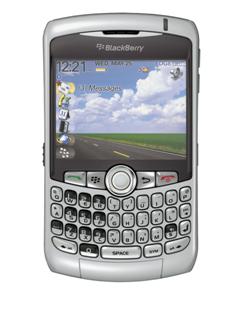 Google Maps.
Google Maps.
When my wife’s Motorola finally gave up the ghost and stopped charging, I looked on EBay and found a Curve that was selling for the same price as an upgrade for my wife’s plan would cost. I purchased the phone and anxiously awaited the Canada Post delivery.
The new phone was here by the end of the week. I pulled my SIM card from the Pearl and put my wife’s in it. Put my SIM card in the Curve and charged it up. I also added a 2 GB Micro SD card which allows me to store data and multimedia to the card. One thing that is similar to the Pearl is that the Micro SD card slot is located under the battery, so if you have a need to change cards frequently it is a little bit of a pain.
While the phone was charging, I went into my Blackberry Enterprise Server on my SBS 2003 server and reset the enterprise activation password for my account. Once the phone was charged all I had to do was on the Curve, go to Enterprise activation, put in my email address and the activation password and let the phone sync up. In a few minutes all of the data from my profile and email was all synced up.
I also use the Blackberry Internet Service on this phone for a couple of other email accounts. This is a service that is free that polls a pop3 email account and forwards messages to the device. Yes you can use both services (BES and BIS) at the same time. I set up the new pin in the BIS service website and resent the service books, bang the mail was forwarding to the new device.
I have now used the phone for about three weeks and have been very happy with it! The screen is very bright and can be seen in all types of light. It even automatically adjusts based on the light you are looking at it on. I have downloaded a couple of podcasts to the phone (converted with the included Roxio Media Manager) and it performs very well for displaying video, although the screen is small.
Voice quality and reception has been good, although due to my back injury I have not had a chance to try this in lots of places. The phone has a built in speaker phone and another unique feature is that the phone will adjust volume based on the ambient noise that it picks up around you. It is kind of weird the first time as the volume will go up without touching the controls. Voice dialing as in the Pearl is very good, you can either say a name or say a phone number, the phone will confirm and dial for you. I really like this feature and is something I am using constantly with my Bluetooth headset. I can make calls while the phone is securely clipped to the case on my belt.
Another feature that has been finally added to this Blackberry is a spell check. Yes no more misspelled words in your emails! As for typing, while the keys for the keyboard are actually a little small even, with my large fingers I have no problems typing as they have enough space between the keys. Something like sending a long email on my Pearl was a little trying, it has been an absolute breeze with the Curve.
Battery life- I have had some pretty good battery life from this device. Typically with my usage which includes web surfing, email, phone use taking pictures and Bluetooth I get about two to three days of use.
Camera – The phone features a 2 Megapixel camera with flash. With a Micro SD card you can store all of your photos to the card. There is also a 5X digital zoom. While the camera is okay in bright light pictures using the flash or taken in low light without the flash tend to be a bit noisy. The camera is fine if you want to snap a quick photo but I would consider using it for taking vacation photos!
One thing that I wish this phone has is WiFi so that I could connect to the internet wirelessly at home and save on downloading files via the slower edge connection.
One of the nice things about the Blackberry platform is that there are a fair number of third party applications for the phone. I have 4 already loaded up on the phone that I use on a regular basis. I have loaded a program called Mforms from http://www.skysoftsystems.com which allows you to build your own databases for the phone. For example I have created my own mileage tracking application for the BB and I can fill out the form and send it to my main email address for import into an Excel spreadsheet. I have installed the new audible air player which allows me to play my audio books on the device and actually download parts of my books from audible for listening. Another application is Jaikuberry which allows me to open and post to my Jaiku Presence Feed http://sysguy.jaiku.com. But I think the application I am looking most forward to hasn’t been released yet. The makers of Documents to Go, Dataviz will soon be releasing a Blackberry version of their software. http://www.dataviz.com/products/documentstogo/blackberry/index.html This will allow you to edit attachments on the Blackberry and gives the device a whole new use! Of course pricing is to be determined and I hope it is not as expensive as the other Office Application for the Blackberry.
In the box, you get the phone, battery, a USB Sync Charge Cable, a travel charger, a stereo headset, manuals and software CD. Am I happy that I got this phone? Yes! If I had to do it all over again would I do it? Again I have to say yes!

Pingback: Sysguy Consulting’s Blog » Blog Archive » Doh - Did I act too soon!